Some of the pictures we took do have a chance to make it to the keeper files but most are again…blah. Which program or programs do you use for picture manipulation?
(1) The “standard” program of which all other programs are judged is Adobe’s Photoshop. I would love to own this program (around $800) and pay $150-$200 for upgrades and spend even more money on manuals or courses just to learn how to use the software…NOT!! I use three programs as some are better than others for certain functions. Price: $600-$800 No screen capture available.
(2) GIMP – Originally written for the Linux operating system, this software has the look and feel of a light version of Photoshop. When we started the Elfrida Photography Group, GIMP’s help files were mainly non-existent. Like Photoshop it has a learning curve, common for upper level software. BUT it has most of the plug-ins already installed into it and it is easy to add others. Price: FREE http://www.gimp.org/windows
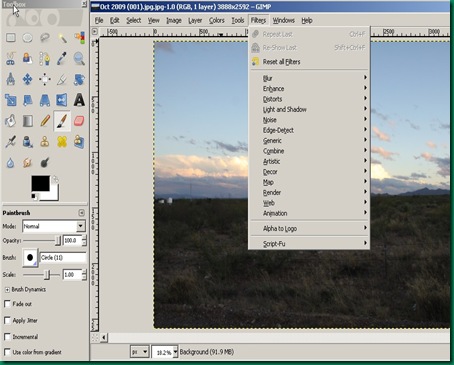
(3) PaintDotNet – This program is quite similar to GIMP but does less “out of the box”. There are several plug-in updates available (FREE) that will increase the effects of the program. Version 3.5.1 has just been released and the owners of the program state that Version 4 will be a major update to the software. Price: Free http://getpaint.net/download

Note: All of the free programs have a “Donate” statement or button. If you find a program useful, you are encouraged to donate in any amount to the programmers.
There are other programs, such as, Picasa, Windows Live Photo Album, Photoshop Elements, etc that will be covered later. The screen capture pictures do take a lot of room on the blog.
Just my story and I'm stickin' to it!!!

No comments:
Post a Comment